Theatre Management System
Screenlighter
It’s our mission to help every cinema thrive, no matter how big or small.
As the sister solution to Screenwriter, our flagship Theatre Management System, Screenlighter presents an affordable, trusted, and easy-to-use TMS toolset that’s designed to meet the business needs of small and independent cinemas.
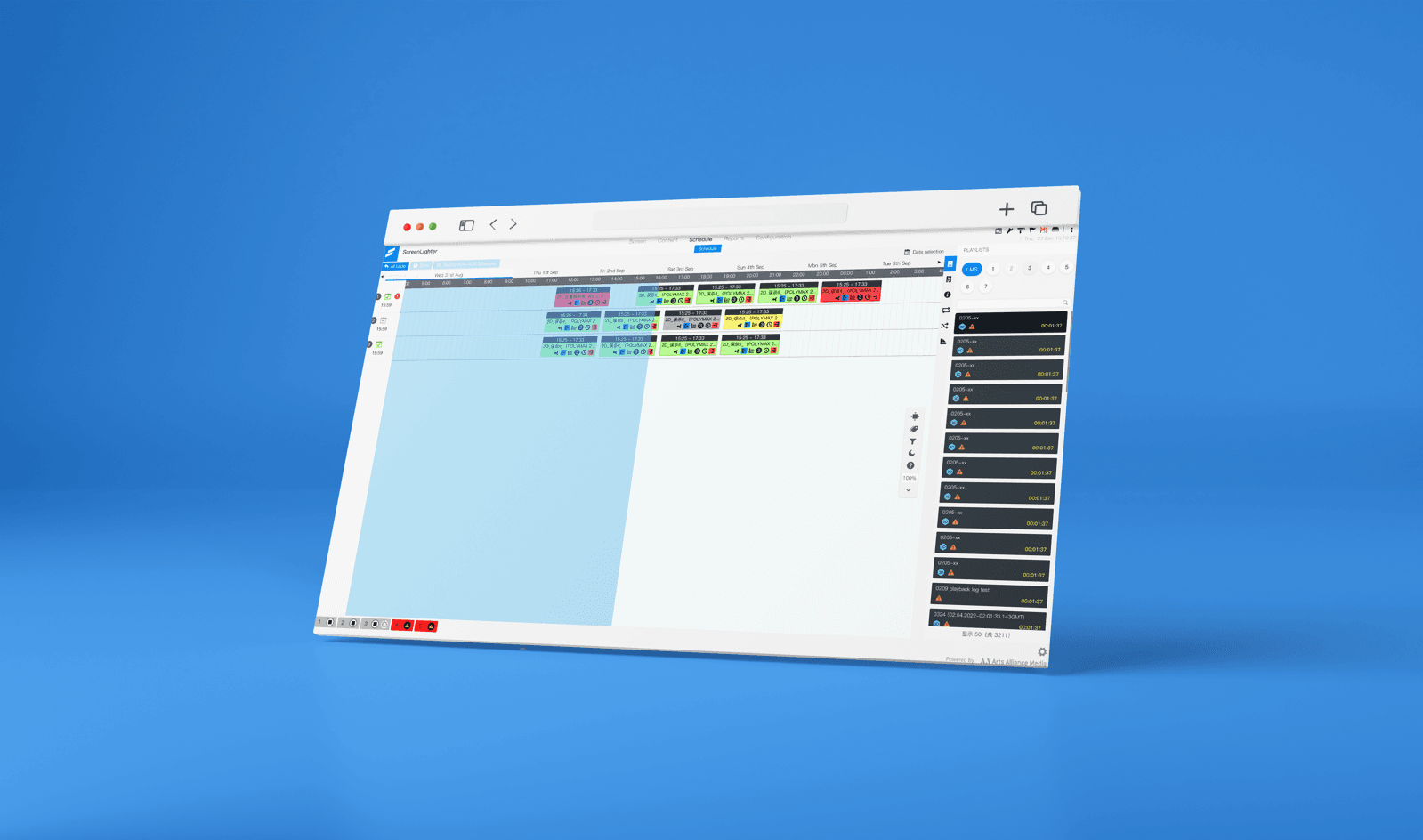
Modernise theatre operations.
EFFORTLESS INTERFACE
Harness a light, easy-to-use dashboard to simplify day-to-day theatre management.
FLEXIBLE ONBOARDING
Enjoy simple, stress-free set-up by installing onto your existing infrastructure, avoiding additional equipment and costs.
ESSENTIAL CONTENT CONTROL
Load playlists, master quick cues, and start, stop, skip, rewind, and fast forward content.
PLAYLIST CREATION
Create and schedule playlists with select macros and automation cues using a drag-and-drop interface.
REAL-TIME VISIBILITY
Enjoy visibility over all content and screens from one location.
KDM MANAGEMENT
Enable email delivered KDMs before ingesting and downloading to the correct screens.
CONTENT DELIVERY
Harness the FTP and our new e-Delivery watch folder to streamline content delivery.
STATUS CHECKS
View general, playback, and error status’ and receive warning and error messages.
REPORTING
Understand your lamp hours and RAID status and retain transfer and deletion logs.
Tailored to you and your team.
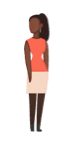
Cinema Manager
Playlist creation
Auditorium control
Screen and content monitoring
Comparing Screenlighter with Screenwriter
Screenlighter
Screen playback, error, and general status
Warning and error messages
Start, stop, skip, rewind, and fast forward
Switch between 2D and 3D modes
Load playlists
Quick cues
Ingest, transfer, and delete content
Watchfolder for content and KDMs
View content information
Build, edit, transfer, and delete playlists
Show Start, Intermission and Credit Offset Cues
FTP content delivery
Ingest, download, and send KDMs to screens
KDM email delivery
Basic drag-and-drop scheduling
Event placeholders
Bookends
Repeat schedule
Devices reporting: lamp hours and RAID status
Transfer history
Delete history
Automatic clean up
Auto transfer DCP
Auto transfer KDM
User management
Screenwriter
Screen playback, error, and general status
Warning and error messages
Timeline view and functionality
Start, stop, skip, rewind, and fast forward
Switch between 2D and 3D modes
Load playlists
Quick cues
Smart power
Auto-shutdown empty shows
Webcam
Emergency evacuation
Ingest, transfer, and delete content
Watchfolder for E-Delivery
View content information
Build, edit, transfer, and delete playlists
Show Start, Intermission and Credit Offset Cues
FTP content delivery
DCP auto-transfers
Automatic playlist generation
Trailer ratings
Deadlist deletion
Split transfers
Ingest, download, and send KDMs to screens
KDM email delivery
KDM Screenconnect delivery
KDM auto-transfers
Basic drag-and-drop scheduling
Macropack placeholders
Content pack placeholders
Bookends
Swap schedule
Repeat schedule
Entry point
Full POS integration
Manually upload POF files
Screen attributes
Pack matching (screen number and time)
Pack matching (title)
Template playlists
Title matching
Macro packs
Devices reporting: lamp hours and RAID status
Playback reporting
Audit logs
Trim/drop reports
Transfer history
Delete history
SMPTE log collection
When is Screenlighter available to purchase?
Screenlighter will be available to purchase from early 2023.
How do I purchase Screenlighter?
After completing the Screenlighter form via our website, we will qualify your details, checking your cinema’s name, no. of screens and location, before sharing that information with your nearest reseller or integrator who will continue your purchase journey and onboarding.
What is Screenlighter’s RRP?
Contact Arts Alliance Media at "salesteam@artsalliancemedia.com" or your local integrator for pricing.
How is support provided for Screenlighter?
Support for Screenlighter will be provided the reseller or integrator who set you up and gave you the license.
As one of our many trusted partners from around the globe, your local reseller or integrator will deliver comprehensive onboarding assistance and operational support, while our NOC team in the UK, US and China will be on-hand to provide urgent customer care.
What QA has AAM done on Screenlighter prior to deployment?
Screenlighter follows the same stringent QA procedure as all our solutions. After rigorous lab testing, our solutions enter a comprehensive BETA testing program in which a group of trusted exhibition partners examine its functionality. Once complete, our solutions become available for deployment with the assistance of our reseller and integrator network.
Can I upgrade from Screenlighter to Screenwriter?
Upgrading from Screenlighter to Screenwriter is quick and easy. Simply put in a request with your local reseller or integrator, who will ensure you have the required infrastructure to upgrade, and we will do the rest.
What operating system will I need to use Screenlighter?
For new installs, you will require CentOS 7 or Windows Server 2019.
What hardware is required for Screenlighter?
Please contact sales for details.
Can I access Screenlighter on a portable device?
You can connect, however the Screenlighter interface is not designed for use in this manner.
Does Screenlighter integrate with my POS?
No, Screenlighter does not integrate with your POS. If you do require POS integration, this is available with our Screenwriter TMS package. If you wish to enquire about Screenwriter, please contact a member of our sales team at salesteam@artsalliancemedia.com.
Do I need internet access for my cinema to use Screenlighter?
Yes, internet access is required to use Screenlighter. This is needed for actions such as NTP, CentOS installs, and update packages.
Why should I use Screenlighter?
Screenlighter is designed exclusively for small and independent cinemas who are looking to advance from manual tasks to centralising daily operations from a single dashboard. With Screenlighter, your cinema can benefit from:
With fast operational speed and trusted functionality at an affordable price, Screenlighter offers smaller cinemas a proficient TMS solution. Please visit our website for more information.
- Theatre-wide visibility, playlist creation, KDM management, and on-screen content control.
- A light, easy-to-use theatre management dashboard for simple navigation, and drag-and-drop playlist scheduling interface.
- Simple, stress-free set-up by installing onto your existing hardware.